Scheduling
The heart of your business is scheduling. Make it easier and more intuitive with HZCare. From filling appointments, matching new clients and caregivers, and examining caregiver usage, HZCare is here to help save you time and money.
Scheduling
Weekly Schedule
The first thing you see when you go to the schedule section is the weekly schedule. This will show the schedule for all clients, or a filtered subset, for the current week. Appointments are color coded to show type, and the caregiver name is listed if assigned. You can toggle to view the schedule from a caregivers perspective or change the week. From here, you can quickly navigate to a client monthly schedule, add/edit an appointment, or go to the caregiver availability calendar.
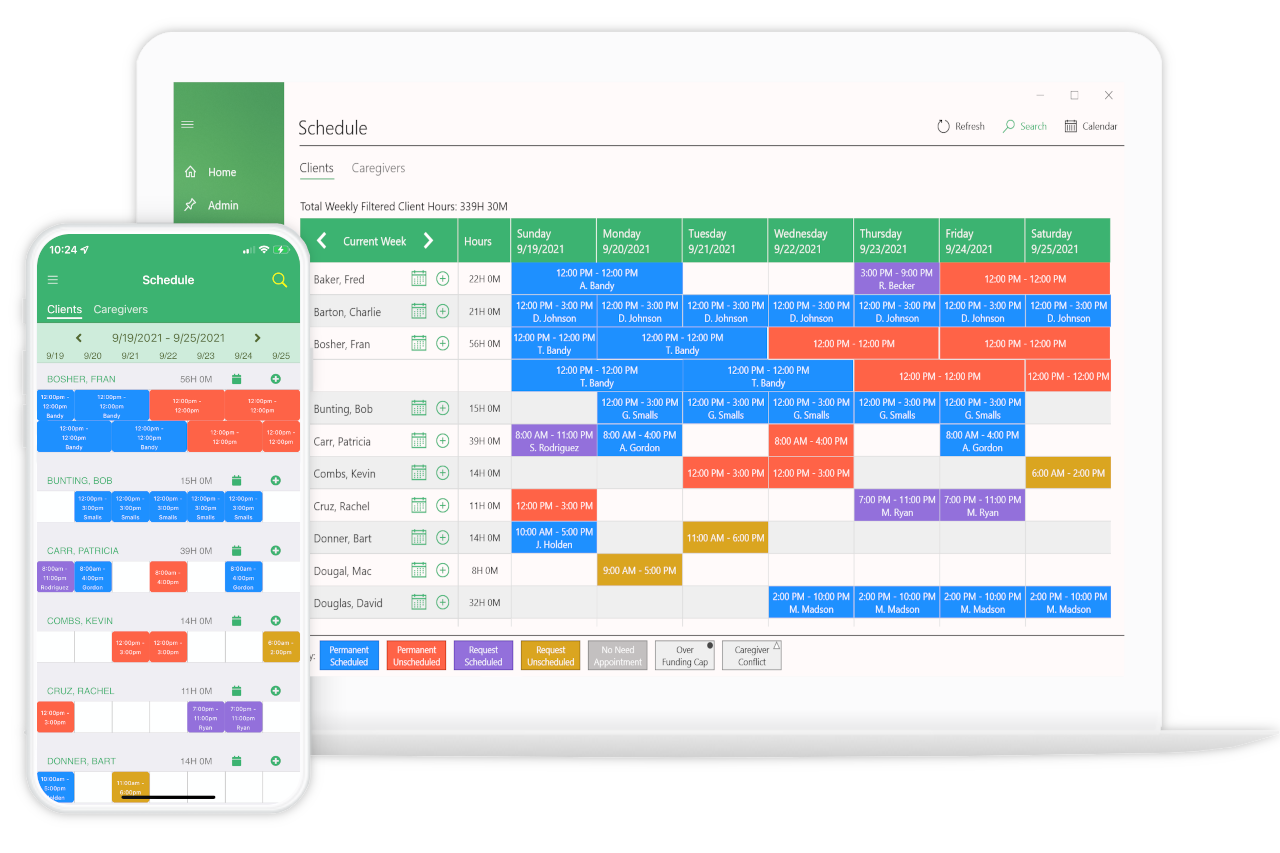
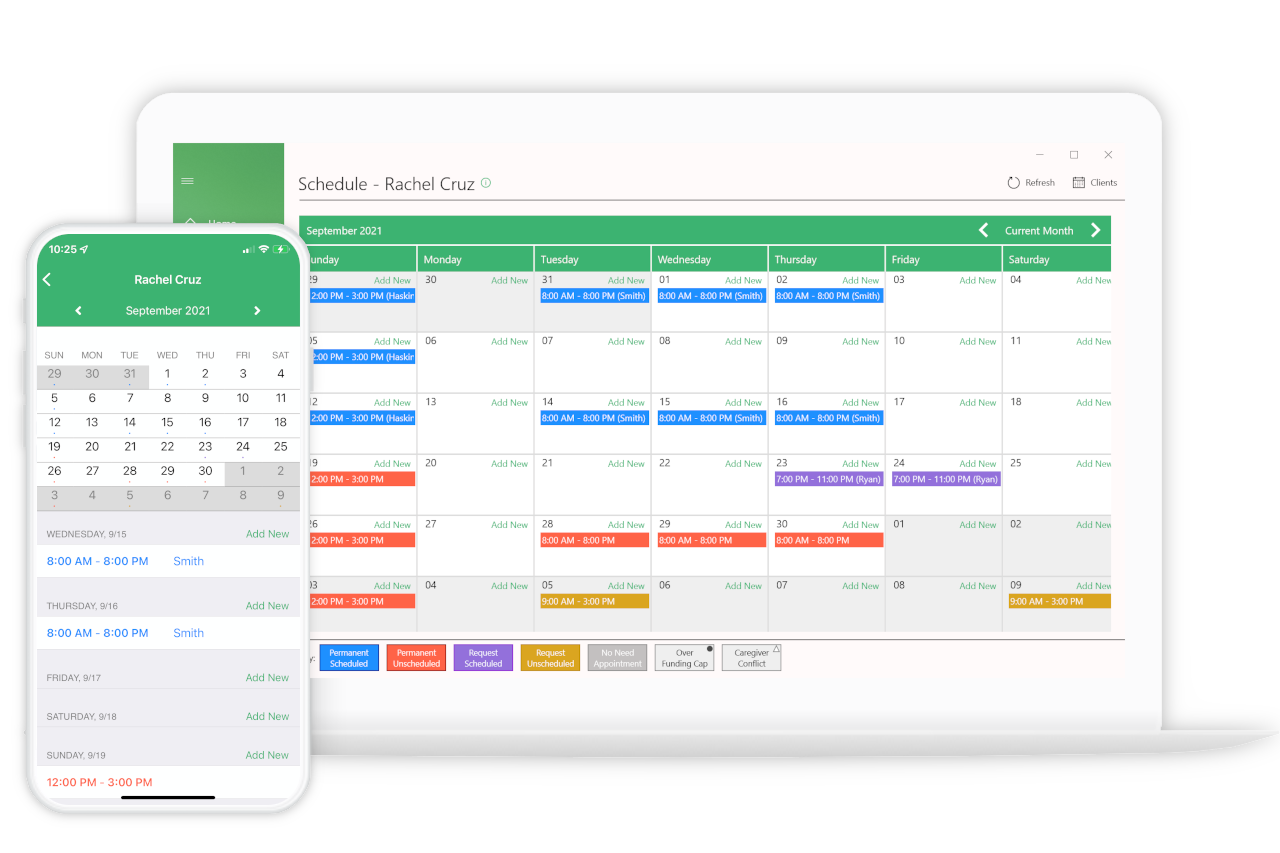
Scheduling
Monthly Schedule
If you want to examine multiple weeks at once for an individual client, the monthly schedule is your ticket. Again, appointments are color coded to show type, and the caregiver name is listed if assigned. Toggle the month or quickly jump to any month you wish to view. You can add a new appointment, either one-time or repeating, by selecting any date. Selecting an appointment allows you to change the single appointment, or if it’s repeating, all future appointments or multiple appointments from the same group.
Scheduling
Appointment Scheduling
HZCare makes scheduling an appointment as easy as can be. Select a type of appointment, date, and time to get started. If the appointment is repeating, choose which days, how often (weekly, once every two weeks, etc), and add a termination date if needed. Pick a type of caregiver and funding source for the appointment, and that’s about it. The rate for the appointment will automatically be determined based on how your agency calculates rates. If you need something different, no problem! A custom rate can be applied to any appointment. Edits can easily be made to any appointment that is not posted. Multiple or even all future appointments can be edited at once if you need to change a repeating schedule.

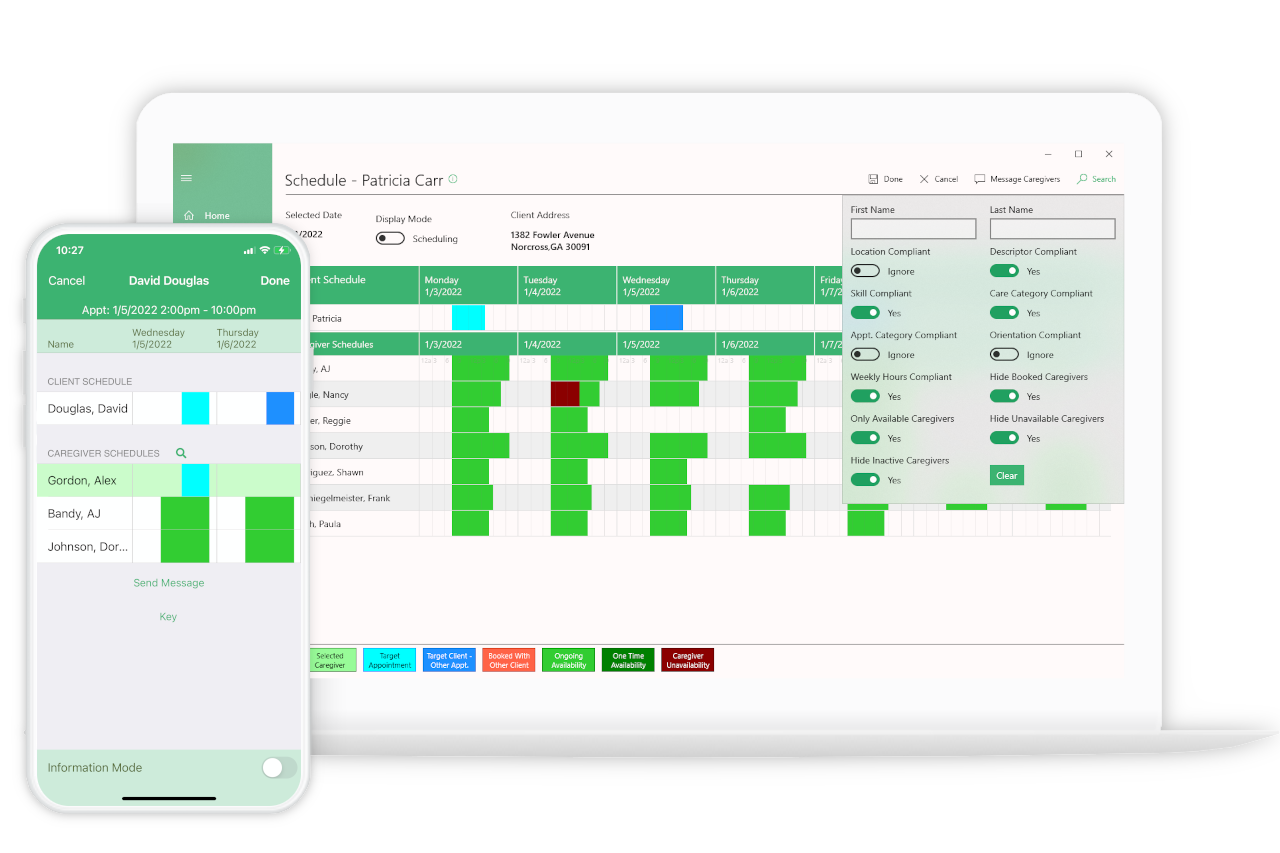
Scheduling
Caregiver Selection
Assigning a caregiver to an appointment shouldn’t be hard. If you know who you want, you can quickly assign a caregiver to an appointment from a dropdown. Otherwise, click to see the schedule. This shows you every caregiver along with their availability in relation to the selected appointment (or appointments). Switch from display mode to information mode to see caregiver weekly hours, visits to this client in the past year, distance to the client’s house, caregiver category, and caregiver contact information. If you still do not know who to assign, you can “Message Caregivers” from this screen. Simply select the caregivers that you are interested in, and you can send a message to see who wants to work the appointment! A litany of filtering options are available help narrow down the best fit for a particular appointment.
Other Features
Funding Source Waterfall
Funding sources can have weekly hour caps. Once this hour cap is hit, you may assign another funding source to pay for hours over the limit. This allows you to seamlessly schedule without having to worry about who is paying when a funding source is over their hour cap.
Determining Rates
Rates are automatically determined for an appointment based on your agency's specifications. It can be based on appointment type, caregiver category, or specific clients and workers can have unique rates. If this still is not enough, you can set a custom rate for any appointment.
Caregiver Availability Calendar
The scheduling section has a unique calendar that shows availability for all caregivers. You can quickly see who is being underutilized and try to find new appointments for them. Appointments, availability, and unavailability are seamlessly layered together to show weekly schedules.
Caregiver Filtering
Client and caregiver information is seamlessly compared against one other. Make sure that caregivers have the same descriptors, location, skills or you can manually orient clients to caregivers. Many other options are available to make sure you are always looking at available and appropriate caregivers for your client's appointment.
